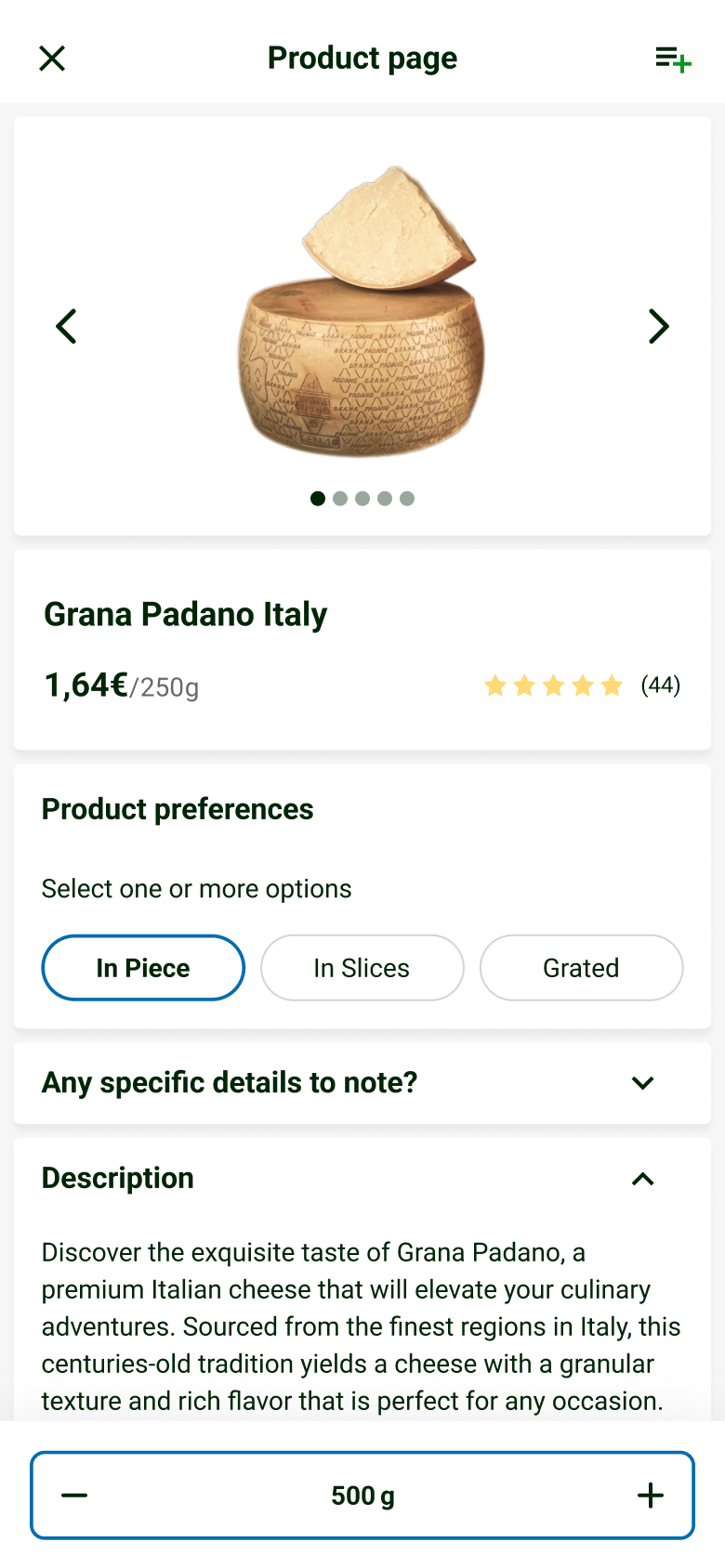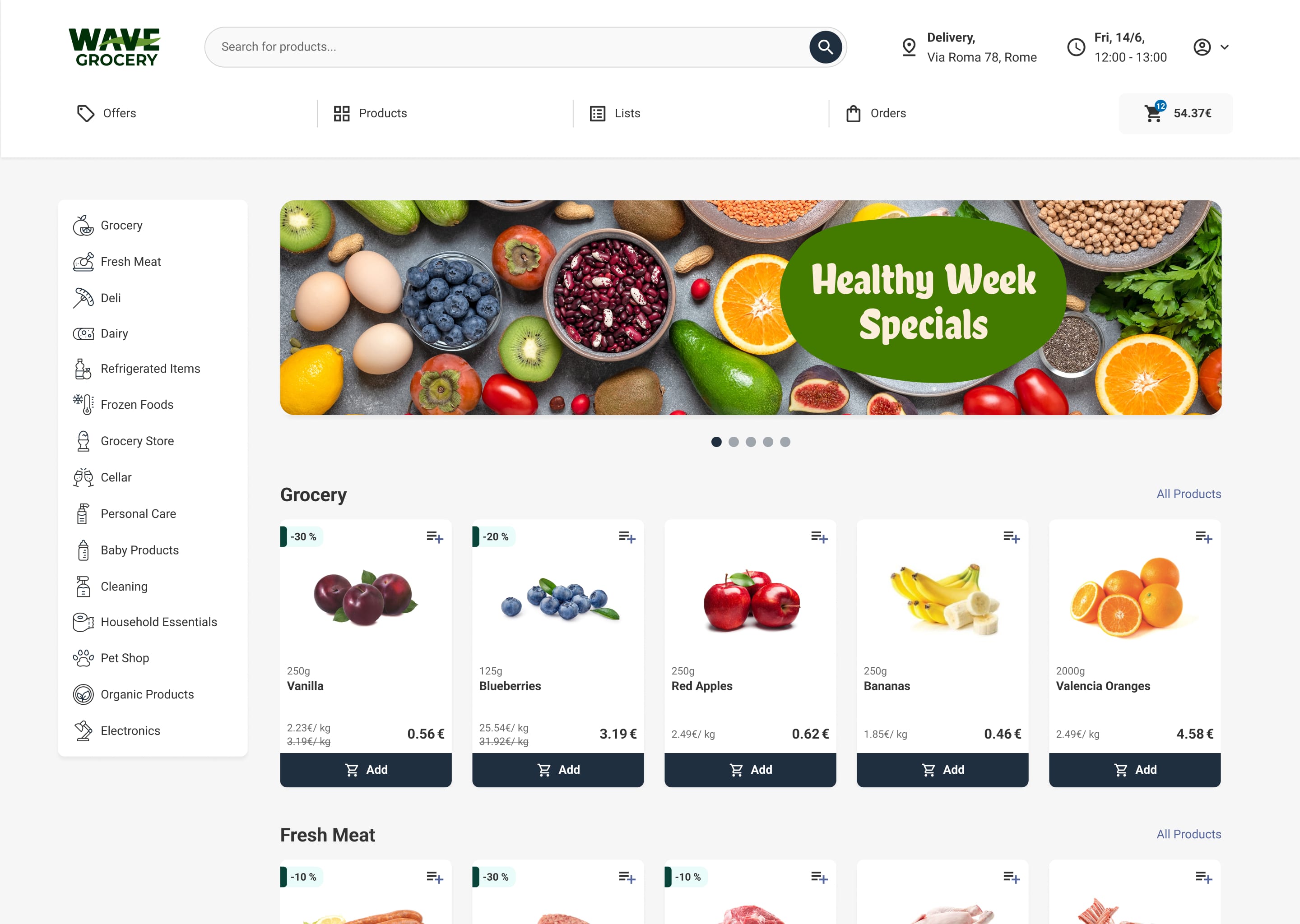In ecommerce, site search is not just a navigation element. It is one of the most powerful conversion points in the entire customer journey.
When shoppers use the search box, they signal high purchase intent. Whether they convert or abandon often depends on the quality of the results they see.
Working closely with retailers on search functionality, one thing becomes clear quickly. Search is often treated as a technical necessity rather than a performance lever, even though it sits at the center of many high-intent shopping journeys.
This guide breaks down how ecommerce site search works, why it matters, and the best practices that lead to better discovery, higher conversions and smoother shopping experiences.
Examples from grocery ecommerce are used throughout, where search complexity is especially visible.
What is ecommerce site search?
Ecommerce site search refers to the internal search functionality that allows shoppers to find products by typing keywords, phrases, or queries into a search box.
Unlike external search engines, ecommerce internal search relies entirely on a store’s own product data, structure, and logic.
In categories with large catalogs and fast-moving products, such as grocery, internal search must handle thousands of SKUs with overlapping names and attributes.
A shopper searching for “milk” could be looking for lactose-free options, a specific brand, or a particular size. Without a strong ecommerce search experience, search quickly breaks down.
This is why modern ecommerce website search needs to be fast, context-aware, and able to understand intent, not just match exact keywords.
How ecommerce site search works and why it is so important
At a basic level, search functionality in ecommerce matches user queries with product titles, categories, tags, and attributes, then ranks results based on relevance. More advanced setups add typo tolerance, filters, and personalization logic.
Its importance comes from intent. Shoppers using site search in ecommerce convert significantly more often than casual browsers. When search fails, by returning irrelevant results or none at all, the session usually ends.
Poor ecommerce onsite search is one of the most common causes of cart abandonment, especially in verticals where speed and convenience matter.
Types of ecommerce search bars
Not all ecommerce search bars are created equal. Below are the most common approaches and how they perform in practice.
1. Basic keyword search
This approach relies on exact keyword matching. While easy to implement, it fails when customers use different terminology, misspell words, or search by intent rather than product name.
This is a frequent limitation of generic ecommerce search implementations, especially on platforms not optimized for large, complex catalogs.
2. Filtered or faceted search
Faceted search allows users to narrow results by category, brand, price, or attributes such as dietary preferences or availability. This relies heavily on structured product data, usually coming from the storefront and catalog layer.
When implemented correctly, faceted search significantly improves the ecommerce search experience, especially for broad queries.
3. Autocomplete and predictive search
Autocomplete shows suggestions as users type, helping them avoid dead ends and spelling mistakes.
Predictive search also allows stores to surface popular products or campaigns early in the journey, reducing friction and shortening time to product discovery.
These features are now considered core ecommerce search features, rather than optional enhancements.
4. AI-powered and personalized search
More advanced ecommerce smart search uses machine-learning models that learn from shopper behavior, preferences, and past purchases. Instead of static ranking, results adapt to each user.
Many modern search engines, like Wave Grocery, also support semantic search, which focuses on meaning rather than exact wording. Queries like “milk without lactose” or “snacks under 100 calories” still return relevant results even if those phrases do not exist verbatim in product titles.
This approach is especially effective in complex verticals such as grocery, where shoppers rarely search using precise product names.
Ecommerce site search best practices
Turning site search into a conversion driver requires deliberate design and integration. The following best practices consistently separate high-performing search experiences from average ones.
1. Understand natural language and intent
Shoppers search the way they think, not the way products are named. Strong ecommerce advanced search interprets everyday language, synonyms, and phrasing to return relevant results quickly.
2. Support filtering by attributes and context
Combining category logic with tags and attributes helps separate similar products. Accurate filters depend on consistent product data flowing from backend systems and the order management system.
3. Surface relevant offers in search results
Search is one of the highest-intent touchpoints in ecommerce. Highlighting relevant promotions or discounts directly in search results can improve conversions without disrupting the journey.
4. Sync search with live catalog and inventory
Nothing damages trust faster than clicking on unavailable items. Real-time synchronization with product catalogs and inventory ensures that ecommerce site search solutions return accurate, actionable results.
5. Personalize results based on behavior
If a customer repeatedly buys the same brand or product type, prioritizing those results reduces friction and speeds up decision-making. This is where behavioral data significantly improves ecommerce internal search performance.
Ecommerce site search in practice: a grocery example
Grocery ecommerce makes site search for ecommerce challenges very visible. Shoppers search by need, habit, or constraint, not by exact product name. Queries like “organic bananas” or “gluten-free snacks” are common.
A well-implemented grocery search engine combines semantic understanding with personalization, ensuring that these intent-based queries return relevant, in-stock results quickly. While grocery highlights the complexity, the same principles apply to ecommerce sectors with large catalogs and repeat purchases.
Final thoughts
Ecommerce site search is no longer just a usability feature. It is a performance engine that directly influences conversion, retention and customer satisfaction.
From a product perspective, the goal is simple. Search should understand intent, adapt to behavior and reflect what is actually available. When those three conditions are met, better discovery and higher conversion follow naturally.
Need help optimizing your grocery search experience?
Let’s discuss how Wave Grocery’s site search can help you boost engagement and drive sales.



%2520copy.jpeg)