Online Grocery Management Software
Streamline store operations, sync stock with demand, and optimize online presence with tailored promotions.

Get full control of your e-shop
Take full control of your e-shop with our online grocery store management software, the ideal tool for managing your online store effectively. Our admin panel allows you to:
- Manage stocks and timeslots across multiple stores
- Create campaigns and promotions using the integrated CMS
- Review day-to-day performance with analytics & reports
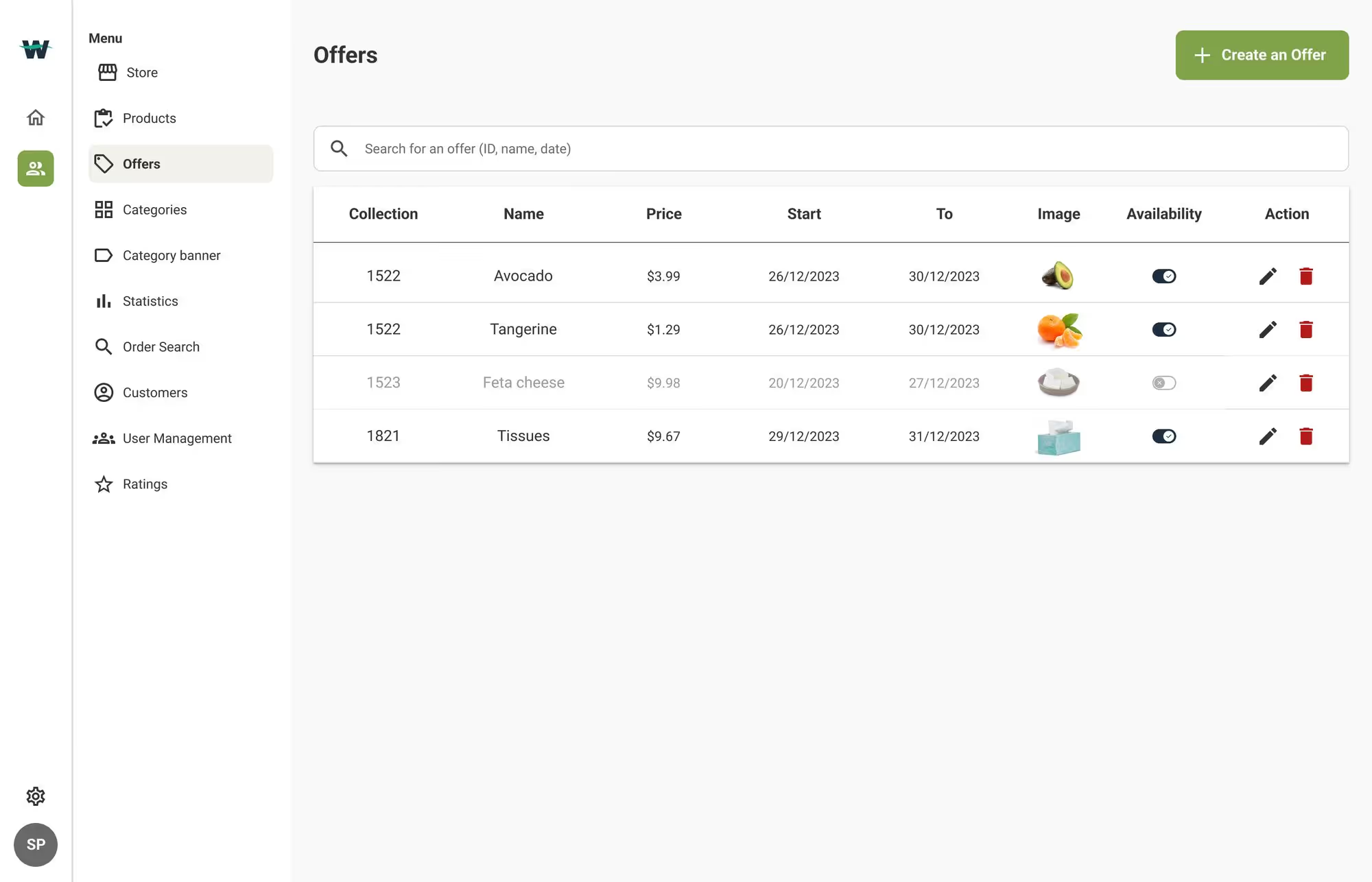
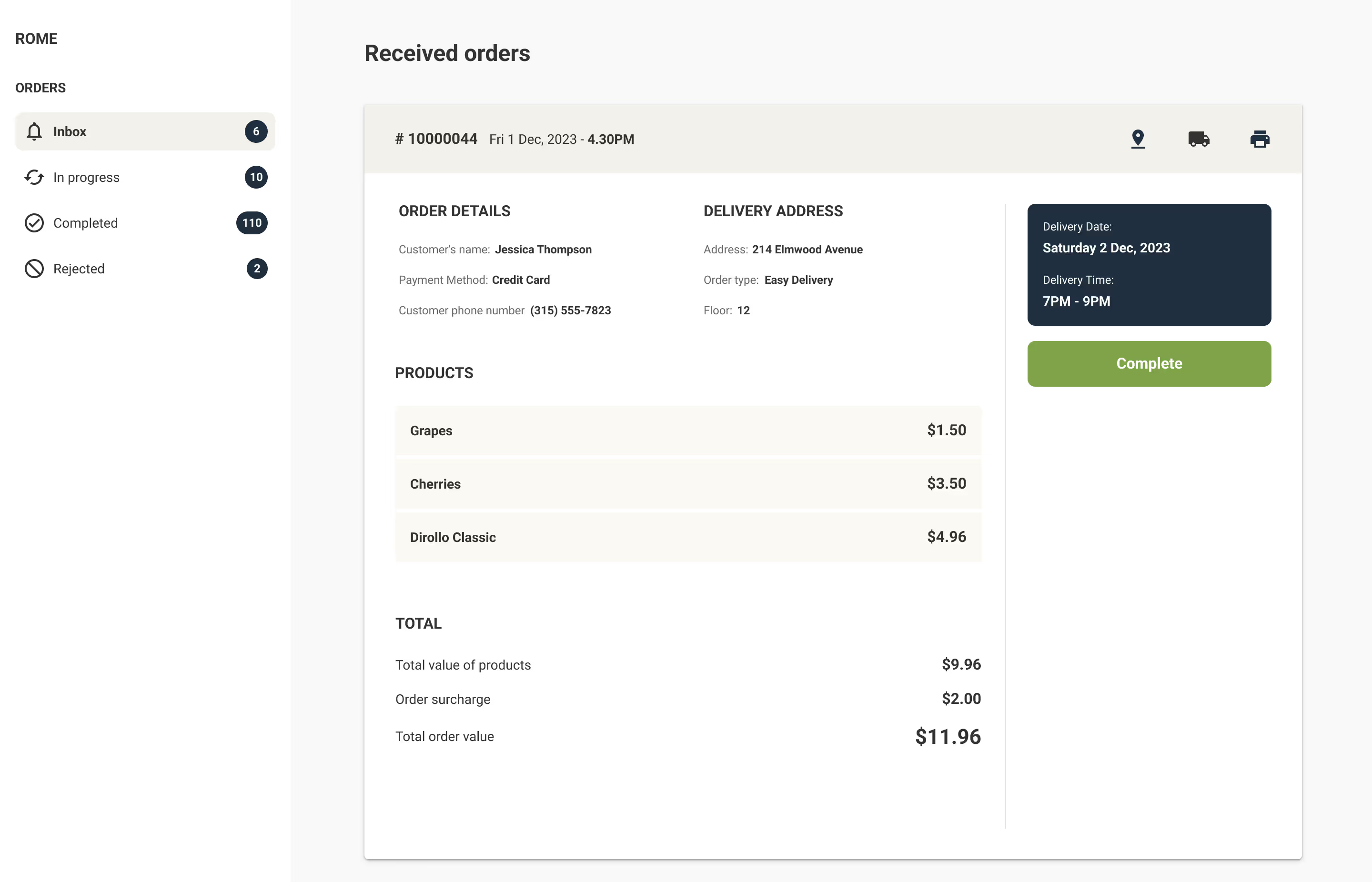
Empowering control and optimization

Stores management
Assign local product collections, delivery areas, payment options, and delivery timeslots per store.
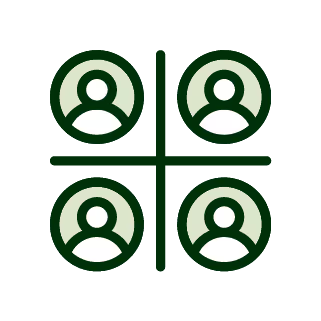
Customer segmentation
Create user groups based on shopping behavior, geo-location, or type. Laser-target your offers & campaigns.

Customer feedback
Track all the received ratings, measure customers’ shopping experiences, and make adjustments based on their feedback to achieve top customer satisfaction.
Combining all the solutions
The admin panel serves as the central hub connecting all solutions aimed at enhancing the entire ordering cycle. The Wave Grocery solutions prioritize enhancing the user experience for customers, fostering loyalty, while also improving internal procedures for efficient order completion by employees.

Learn more about our mobile app, grocery e-shop, loyalty solution, phone ordering, picker app, delivery app
FAQs
What types of ordering does Wave Grocery's management software cover?
From orders management section inside the grocery store management system, you are able to directly trace information from mobile, web, and phone orders. These three types of orders are converged into one platform, ensuring you have complete visibility over all active orders and can trace their picking, packing, fulfillment, and accounting details.
Does the online grocery management software offer real-time analytics and reporting for better decision-making?
Yes. Wave Grocery offers a powerful selection of analytics and reporting tools, letting store managers gain comprehensive oversight of their entire operations.
The Admin Panel module includes intuitive analytics, dashboards, and reports regarding a vast range of data and insights. e.g. Orders performance (number or sales/revenue), average cart value, orders per status, heatmaps of geographical orders distribution, order projections, timeslots monitoring, abandoned carts, top selling products/categories, top customers, user behavioral analytics, funnels performance, new/churn/loyal customers, and new reports are added constantly.
The grocery store management system acts as an entire CRM system, syncing across all stores, customers, products, and profiles in real-time.
How can I manage my products through the Wave Grocery Management System
Within the Wave Grocery management system, users are able to automatically upload all of the products they offer in-store. Once uploaded, managers can categorize your products as you would like, creating unlimited categories for all of your products. What’s really important is that via the admin panel and its integration with your ERP system, prices and availabilities are being automatically updated.
Plus, PXM capabilities are also supported, like handling product registration and updates, including images and descriptions. Think of it as your automated data entry assistant.
Even within each product category, managers can specify up to three sub-category levels. Not only this streamlines the product system for managers, but it also helps customers find what they’re looking for with ease. A multi-level category system makes it easy to tag and find new products.
Can I customize my storefront’s appearance and layout using Wave Grocery?
Absolutely. With Wave Grocery, you have full control over customizing your storefront to reflect your unique brand identity. Here's how:
- Apply your brand identity: You can easily incorporate your brand colors, logos, color palette, fonts, icons, and images. This ensures that your storefront maintains a consistent and recognizable look that resonates with your customers.
- Customizable pages layout: You can create corporate pages with dynamic components, giving you the flexibility to showcase your products and promotions exactly as you envision. Additionally, you can rearrange and configure homepage components to highlight specific offers or categories, ensuring an engaging and relevant shopping experience for your customers.
- Customizable content: Wave Grocery supports the inclusion of banners, GIFs, videos, images, and other multimedia elements. You can create visually appealing and informative content that captures your audience's attention and keeps them coming back for more.
How can I manage multiple stores at once with Wave Grocery’s Admin Panel?
The Wave Grocery Admin Panel allows you to adapt to the number of stores under your management. Whether you only manage one store or have an entire system of stores to keep track of, the software will help you compartmentalize specific stores while seeing the overall picture.
Depending on the local store itself, you can configure the products offered on each page, adding local collections, specifying delivery areas, and assigning delivery timeslots and fees to each store or to each delivery service. Wave Grocery provides a comprehensive online grocery management system that allows you to scale your supermarket and have complete control over operations.
Is there a feature for managing promotions and special offers?
Yes. Within the Admin Panel of Wave Grocery, you are able to rapidly create new offers and manage all ongoing sales, discounts, bundles and offers that customers have available. From the admin panel, you can trace the active promotions and see usage statistics to give you an insight into how they are performing.
Managers are also able to create combo or custom offers, creating and changing the user experience as they see fit. You can also launch web-only promos for certain time periods, controlling the products included and the total duration of the sales event.
Who can access the admin panel? Can we set up different access rights per user?
Wave Grocery admin panel offers 5 type of users. Wave admin, which is the super admin and can execute any action, admin which have restricted permissions to all the admin panel, store manager who can see and perform only some actions regarding the store is assigned to, Picker App users which concern all the users we create regarding the orders fulfillment via the picker app and Phone ordering users who are responsible to add phone orders to the system.




