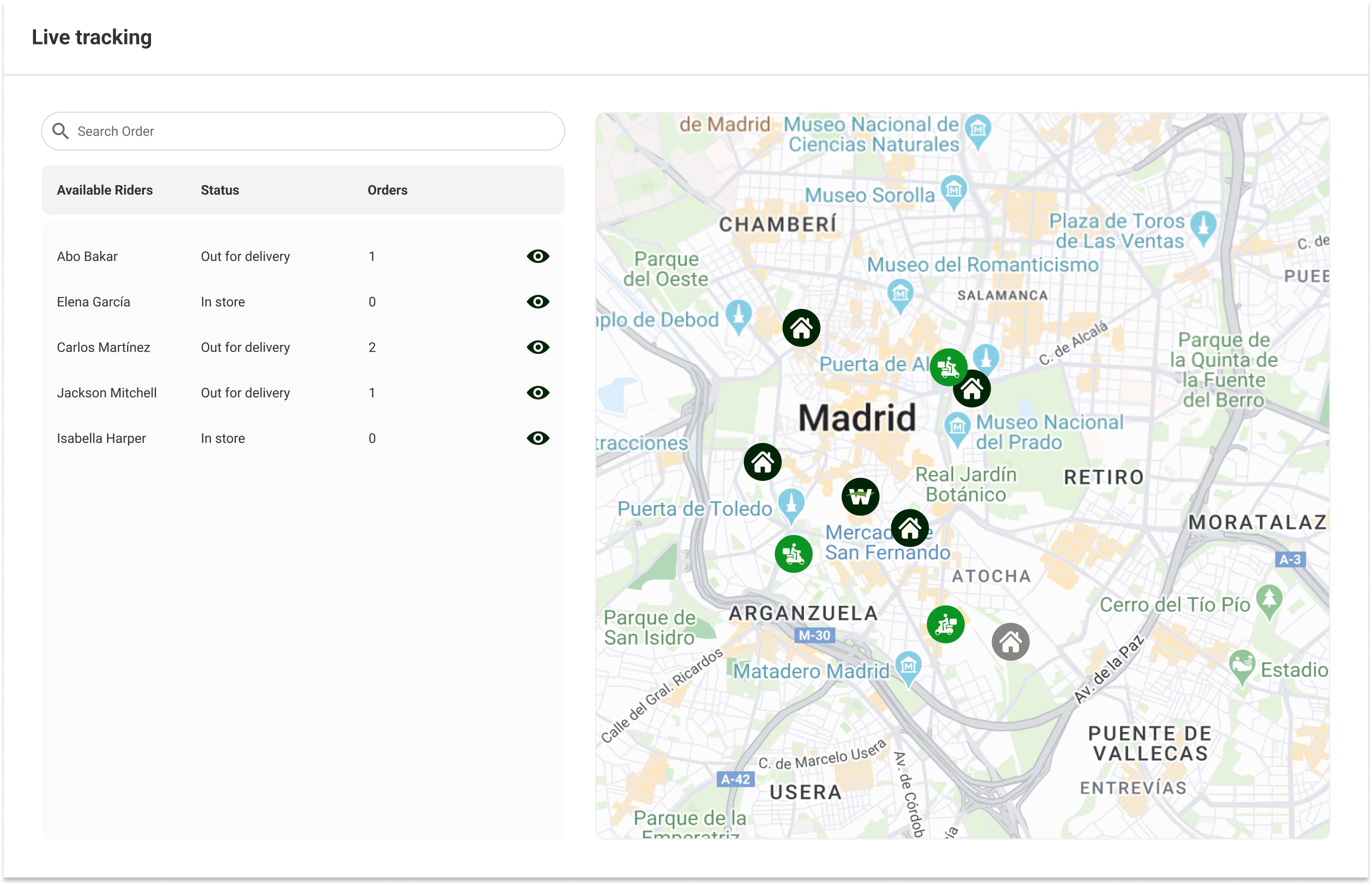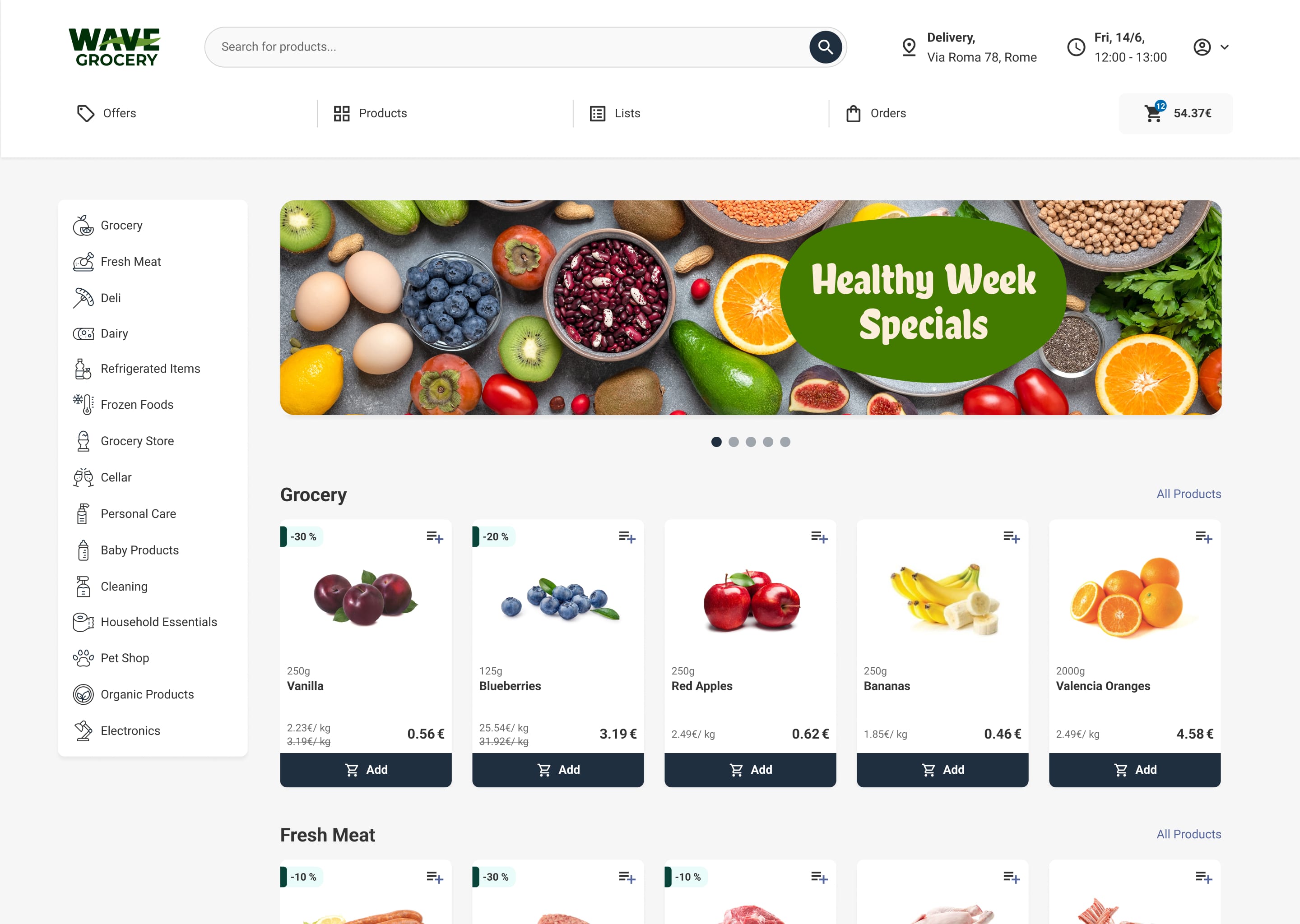Getting grocery delivery right isn’t just about offering convenience, it’s about keeping costs low, deliveries fast, and customers happy.
Whether you’re delivering yourself or using third-party carriers, it all starts with setting up your delivery zones and creating the right shipping rules and profiles for your products.
Let’s break it down, and we’ll also show you how Wave Grocery makes it all easier.
1. Setting up and managing your delivery area
Delivery zones (also known as shipping zones) are just mapped-out areas that determine where you deliver and how much it costs.
The closer the zone is to your store or fulfillment hub, the faster and cheaper it is to deliver there.
That’s why splitting your service area into zones - by ZIP code, radius, or a custom map - helps you keep delivery costs under control and streamline deliveries.
Most well-structured delivery operations follow a few proven strategies when setting up and managing delivery zones.
- Maximum Serviceable Area Definition. The a maximum serviceable area is defined usually based on factors like fuel costs, average delivery time, and labor availability.
This sets the outer boundary for where deliveries are offered. - Delivery Zones Definition. The serviceable are is divided into logical zones, often using ZIP codes, distance bands (e.g. 0-5 miles, 5-10 miles), or drive-time estimates.
The number of zones typically depends on delivery volume and geographic spread, urban businesses may only need 2-3 zones, while suburban or regional ones may require 5+. - Service level & Delivery fee Assignment. Each delivery zone is assigned delivery fees and service levels. For example, Zone 1 (closest) might have free or low-cost delivery and support same-day drop-offs, while Zone 4 (furthest) might have a $10 fee and a 2-day delivery window.
Many businesses tier fees by cart value, offering free delivery for higher-value orders to encourage larger purchases. Complex operations go further-using tools like delivery heatmaps, demand forecasting, and real-time routing software to refine zones dynamically.
Grocers and large last-mile logistics companies often adjust zone boundaries based on traffic data, historical order density, and driver capacity, creating zones that are not just geographic, but operationally efficient.
With Wave Grocery delivery software, you can create delivery zones using ZIP codes or custom-drawn maps. You can even stack or tier zones and add specific rules for each one , so your deliveries stay on time and on budget.
2. Managing multiple shipping rules on your web store
Once your zones are set up, the next move is creating shipping rules, the conditions that determine how much customers pay, when delivery is available, and what qualifies.
You might offer free delivery for orders over $50 in local zones, or charge extra for frozen goods that require special handling. You can base rules on product type, order weight, delivery zone, or a mix of all three.
- Start by grouping your products based on how they need to be delivered. For example, frozen items, fragile goods, and pantry staples each have different requirements, so it’s best to separate them from the start.
- Define the conditions that will trigger different rules. These could include delivery zones, order weight, cart value, product type, or even day of the week. For example, you might offer free delivery for orders over $60 within your closest zone, or apply an extra fee for items that need refrigeration or same-day delivery.
- Once you have these rules mapped out, organize them using shipping profiles, logical groupings that let you apply specific rules to sets of products or customers. This keeps your operations clean and avoids conflicts when rules overlap.
Larger grocery chains and logistics-driven businesses often take this further by using data-driven rule engines and routing algorithms.
They monitor order density, traffic patterns, driver availability, and fulfillment capacity in real time. Many split territories using postal codes, micro-zones, or delivery windows, and update fees dynamically to reflect operational cost, demand surges, or peak delivery hours.
This level of automation helps them scale without compromising efficiency or customer experience.
Wave Grocery gives you full control over shipping rules and profiles. You can set up different delivery fees, blackout times, product restrictions, minimum order amounts, and more.
It’s all linked to your delivery zones and product types, so you can scale your business without juggling rules for every individual item.
The numbers behind optimal grocery delivery

Wrapping it up
Getting your grocery delivery setup sorted isn’t as complicated as it might seem. Once you’ve mapped out your delivery zones and nailed down your shipping rules and profiles, you’re in a much better spot to offer fast, affordable delivery and keep customers coming back.
Whether you’re just covering a few neighborhoods or scaling across cities, Wave Grocery makes it easy to stay in control and grow smart.
Want to learn more? Contact us.